Swift Package Manager Integration
Here you will learn how to integrate the Group Link iOS SDK using the Swift Package Manager dependency manager.
Step 1 - Project package list
In your Xcode Project, select the project icon in the project navigator and select your project configuration file on the sidebar.
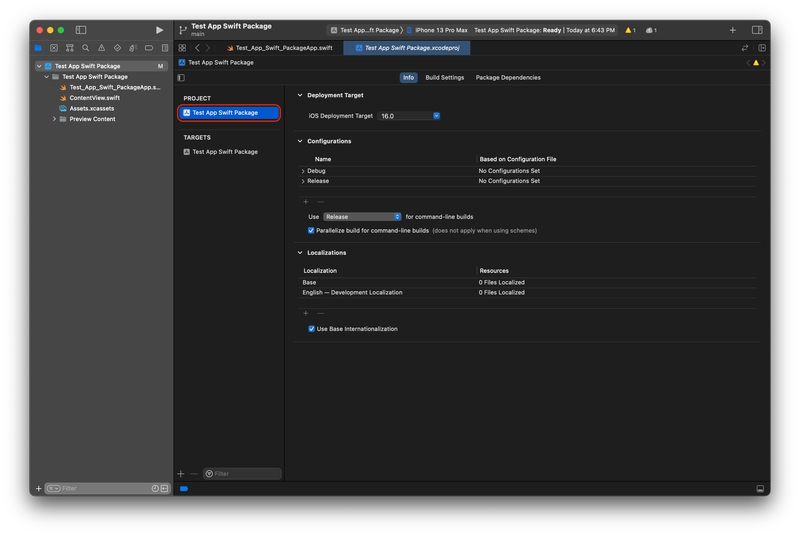
Sidebar with the project option
Next, select the “Package Dependencies” tab from the top menu and click the + button to add a new package to your project.
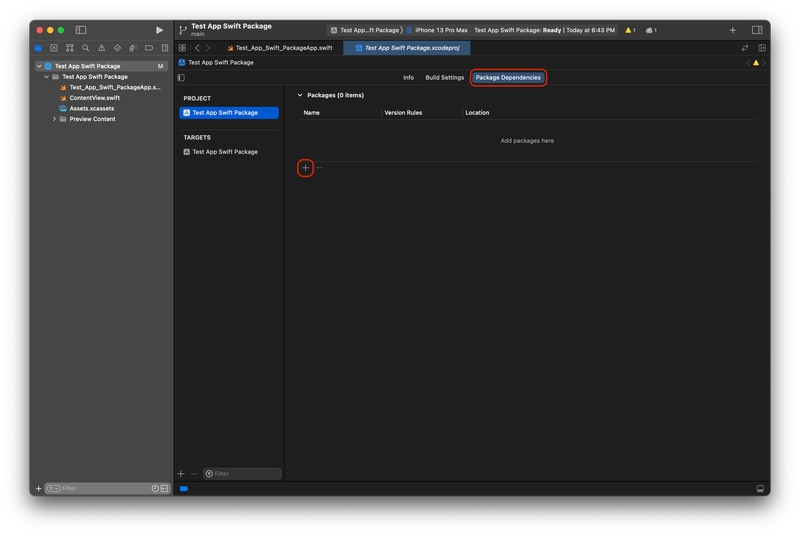
Top menu with "Package Dependencies" selected
Step 2 - Adding the Group Link Package
A new window will appear. In this window, search for our package using the URL below and locate the group-link-package. Once selected, click the Add Package button. The system will retrieve the package from our repository and add it to your project.
https://github.com/Group-Link-Mobile/grouplink-package.git
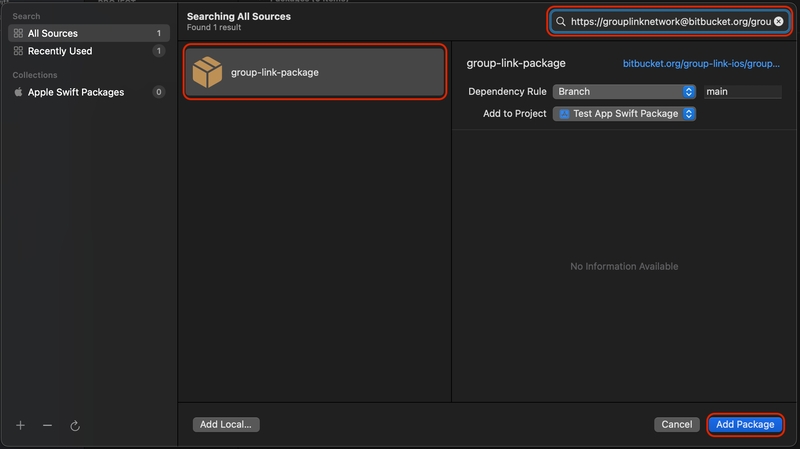
Group Link SDK Package seach page
Be sure to select your project checkbox to add the Group Link Package correctly.
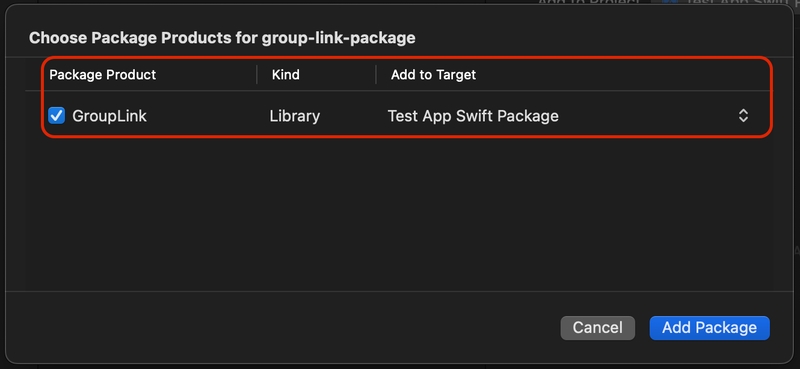
Confirm popup before adding the Group Link Package
Step 3 - Verifying the Group Link Package
To check if everything went well, see if the package is present in the sidebar and in the package list screen.
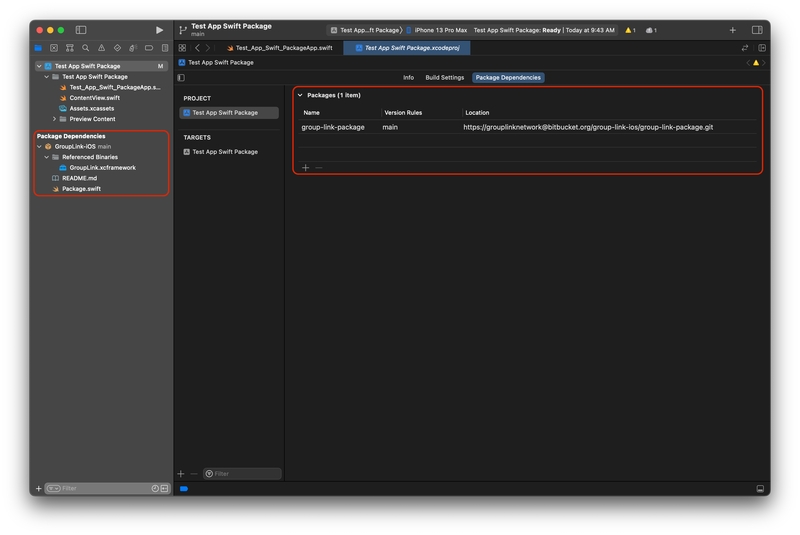
Package List Screen with the Group Link Package
Next Steps
You can now proceed to the iOS Required Permissions page to continue the configuration process.